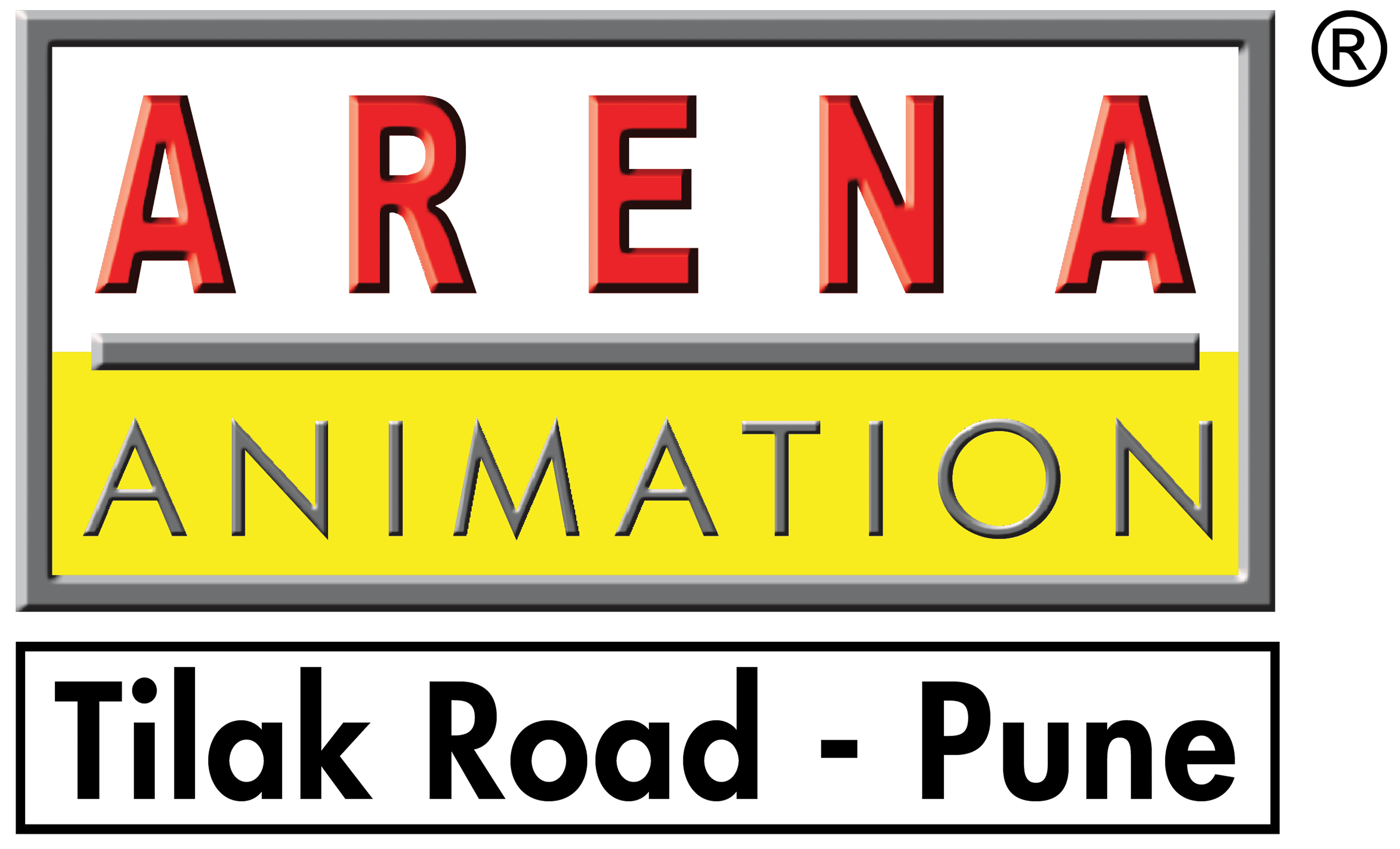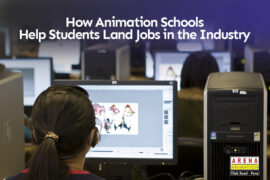UI/UX design is an essential aspect of digital product development, involving intuitive and user-friendly interfaces and experiences.
To effectively design UI/UX, it is essential to understand the basics. This comprehensive guide aims at beginners eager to learn the fundamentals of UI/UX design and how to apply these principles to create compelling digital experiences.
This guide will delve into the fundamental concepts of UI/UX design course, including information architecture, user research, wireframing, prototyping, and usability testing. Understanding the basics of UI/UX design can seem daunting to a beginner, but anyone can become a skilled UI/UX designer with the right resources and creativity.
Steps to Learn the Basics of UI/UX Design
- Understanding User Needs
A User Experience Design course covers designing and developing user-centered digital products and services. This step involves user research and gathering insights about the target audience, their behaviors, motivations, and pain points. It helps designers understand the user’s context and how they interact with the product.
It’s essential to focus not just on the user’s immediate needs but also on their future goals and aspirations. You can achieve it by conducting user interviews, surveys, focus groups, and usability tests. By gathering this information, designers can comprehensively understand the user’s needs, wants, and how they interact with the product.
- Creating a User Flow
This step involves mapping out the user’s journey from start to finish, including the steps they will take to complete a task, navigate the app, and interact with the design elements. User flow is a visual representation of the user’s journey, typically created with flow diagrams, wireframes, and storyboards.
It should clearly outline the user’s objectives and how they will achieve them within the app. The user flow should also consider any potential roadblocks or obstacles the user may encounter and how the design can overcome those challenges.
This step is critical in ensuring a smooth and seamless user experience, as it helps designers identify any pain points and make necessary changes before the final product gets developed. It helps to identify potential roadblocks and allows designers to make necessary changes before product development.
- Designing the User Interface
This stage involves creating wireframes, prototypes, and mockups that demonstrate how the product will look and function. Designers consider accessibility, usability, and aesthetics to ensure that the user interface is intuitive and aesthetically pleasing.
In this stage, designers consider the target audience’s needs, specific goals, and the overall user experience. It includes choosing colors, fonts, and visual elements that align with the brand and communicate the desired message to the user.
Designers also consider the different platforms and devices on which the product will be used and make necessary adjustments to ensure a consistent and optimal experience.
Additionally, designers must ensure that the user interface is responsive and scalable, providing an optimal experience regardless of the device or screen size.
- Choosing Colors and Typography
Colors and typography are essential UI/UX design components that can significantly impact the user experience. Colors can evoke emotions and communicate brand personality, while typography conveys tone and hierarchy of information.
When selecting colors, it is essential to consider the purpose and tone of the design. The color scheme should match the brand identity and evoke the desired emotional response from the users. Additionally, color contrast is also an essential factor, as it affects the readability of the text and the accessibility for visually impaired users.
Typography also plays a critical role in the design, affecting the text’s legibility, hierarchy, and aesthetic appeal. The font choice should complement the color scheme and be consistent across the entire design. The size and spacing of the text also contribute to readability and should be chosen based on the content and context.
It is essential to balance functionality and aesthetics and ensure the chosen elements are accessible to all users. Consider using tools such as color wheel and typography scales to guide your selection process, and test your choices on various devices to ensure consistency and readability.
- Conducting User Testing
User testing is a critical stage in the UI/UX design process as it allows designers to validate their design’s functionality, usability, and overall user experience. Designers should select diverse participants and create tasks that reflect real-world scenarios to conduct effective user testing.
Record the testing session through audio or video to facilitate the analysis of user behavior and feedback. Observing users interacting with the design and gathering qualitative data can provide valuable insights into areas that need improvement, such as confusing navigation or missing information. This stage gets repeated multiple times until the design optimizes for user satisfaction.
- Iterating and Improving
The key to UI/UX design success lies in constantly iterating and improving the design based on user feedback and testing. This stage of the design process is crucial because it helps designers to refine their ideas and make them more user-friendly.
At this stage, designers should conduct usability testing to gather user feedback and determine what works and needs improvement. Use this information to make adjustments to the design, such as changing colors, spacing, or adding new elements.
Designers should also consider A/B testing, where two versions of the design get tested to determine which is more effective. It allows designers to compare the results of two designs and make informed decisions based on the data.
It is crucial to note that this process is ongoing. The design gets constantly refined and improved to meet the users’ needs. With each iteration, designers should be looking to simplify the design and make it more intuitive and user-friendly.
By constantly iterating and improving the design, designers can ensure that they provide users with the best possible experience while also achieving their design goals.
How do I know if UI or UX is a better fit for me?
Deciding between a career in UI (User Interface) or UX (User Experience) design can be challenging, especially if you’re new to the field. Here are some factors that can help you determine which area might be a better fit for you:
- Your skills and interests: Consider your strengths, skills, and interests. If you enjoy designing visual elements such as typography, colour schemes, and icons, UI design might be a better fit for you.
- Your personality: Consider your personality traits. If you enjoy working on multiple projects simultaneously, handling various tasks, and collaborating with a team, both UI and UX design roles may be suitable for you.
- Your education and background: Consider your education and work experience. If you have a graphic design or digital media background, UI design might be a more natural fit.
- Job market demand: Consider the job market demand and opportunities in your area.
Remember, there’s no right or wrong answer when it comes to choosing between UI and UX design. Both roles are equally important, and both require a mix of technical, creative, and interpersonal skills to succeed. It’s all about finding the area that you’re passionate about and that aligns with your skills and interests.
Conclusion
To sum up, UI/UX design plays a crucial role in shaping the user experience of digital products and services. A comprehensive understanding of the basics is essential for designers who want to create aesthetically pleasing and intuitive interfaces.
This guide has covered various design course UI, including user research, prototyping, testing, and design principles. It is important to note that UI/UX design continually evolves and requires continuous learning and adaptation.
Designers should stay up to date with the latest trends, tools, and techniques to ensure that they are creating interfaces that meet the evolving needs of users. Following the best practices, designers can create functional and enjoyable user interfaces.