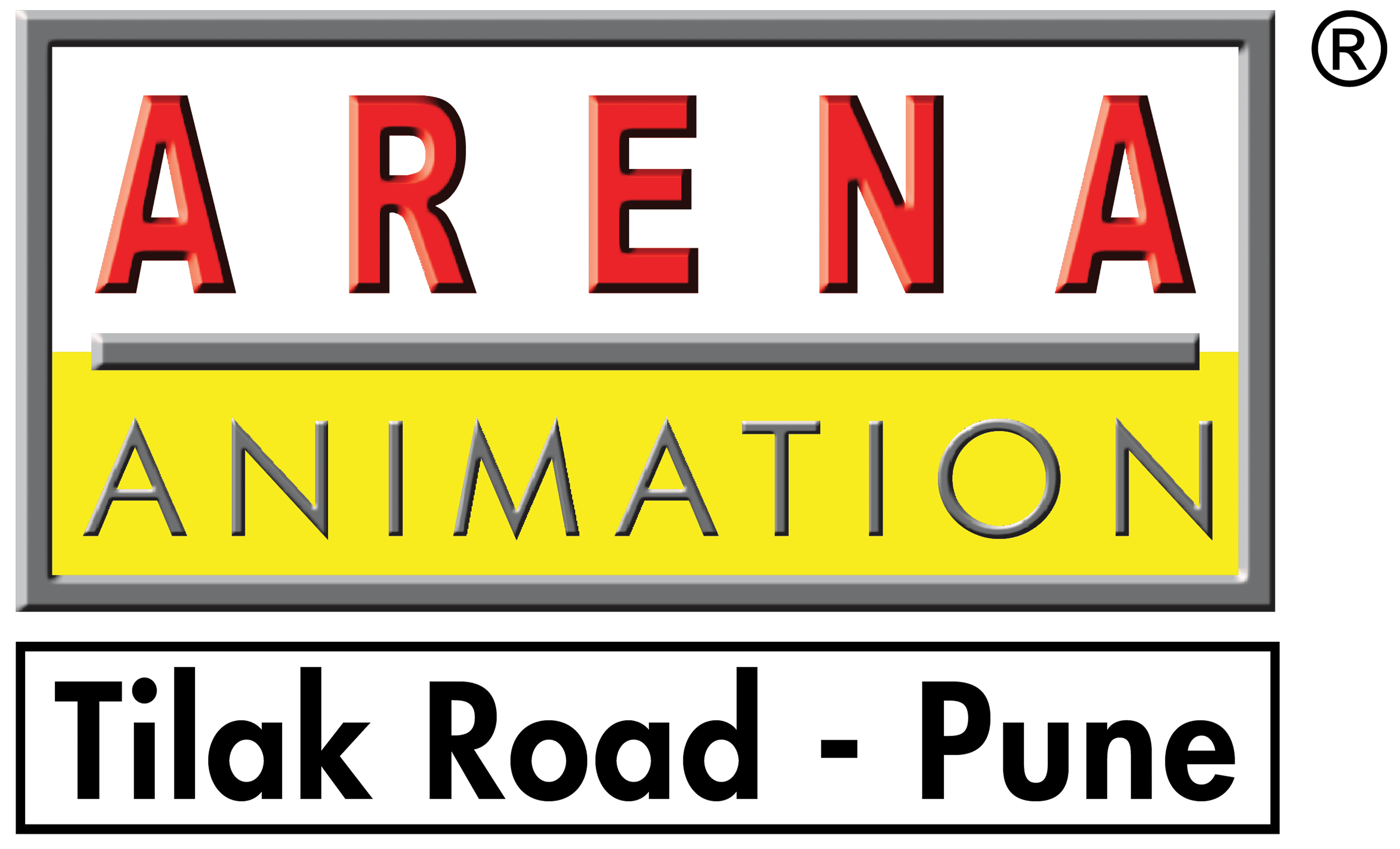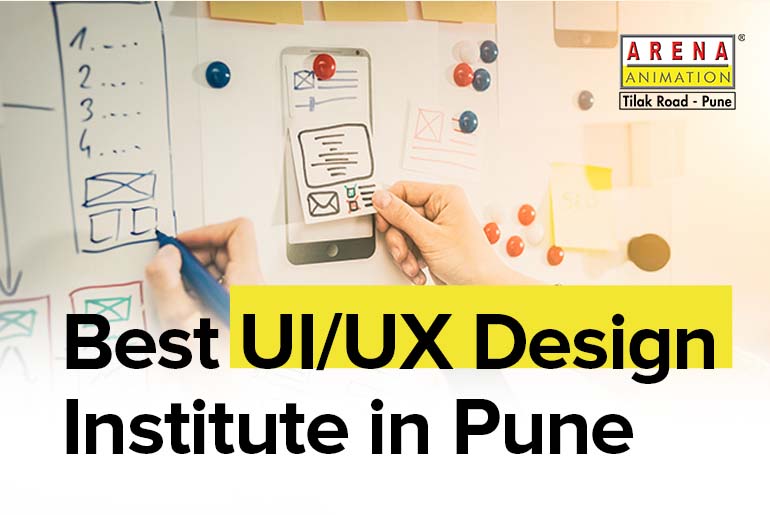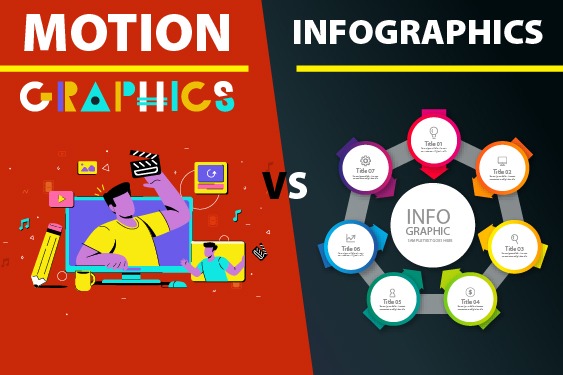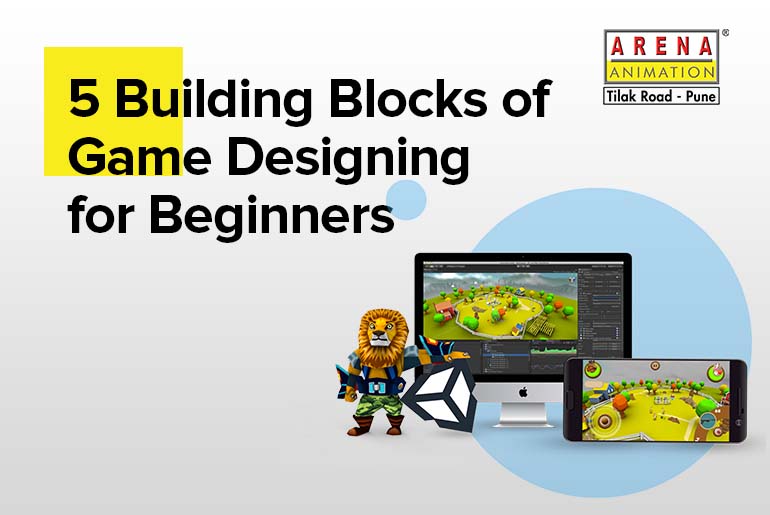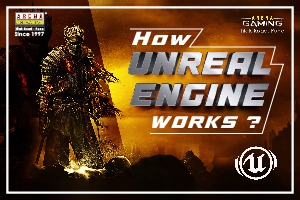Texturing techniques are paramount when creating realistic 3D environments in animation. In simple words, Texturing is the art of adding depth, detail, and realism to a 3D model, making it look less like a computer-generated image and more like a natural scene.
This article will delve into the fundamentals of texturing, including the types of textures commonly used, the tools and software available for texturing, and tips for creating a convincing and captivating environment.
Undoubtedly, by the end of this read, you’ll have a solid understanding of texture techniques and how they can take your animation skills to the next level. So, without further ado, let’s dive in and understand the fundamentals of texturing discussed in detail below.!
Fundamentals of Texturing
As mentioned above, texture techniques play a vital role in creating lifelike 3D environments in animation. But there are some fundamentals of texturing that every animator should know before starting with this process. Here are the major fundamentals to remember:
- Texture Mapping
Texture mapping is one of the most fundamental aspects of texture techniques in 3D animation. It involves wrapping a 2D image or texture around a 3D object to create the illusion of a more realistic and detailed surface. Texture mapping is essential to adding depth and character to a 3D environment and is often used to create the illusion of natural materials like wood, metal, or fabric.
-
UV Mapping
UV mapping is another important aspect of texturing in 3D animation. It involves unwrapping a 3D model into a 2D plane and creating a template that can add textures in a more precise manner. This technique allows animators to add detailed textures to specific areas of a model, which can help enhance the final product’s realism and depth.
-
Texture Resolution
Texture resolution is also a key consideration regarding texture techniques in 3D animation. Resolution is the level of detailing in a texture from low (blurred and pixelated) to high resolution (crisp and detailed). A higher resolution texture can create a more detailed and realistic surface but also be more resource-intensive.
-
Texture File Formats
Texture file formats are another important consideration in texture techniques for 3D animation. Different file formats have varying levels of compression and quality, which can affect the final look of the texture. Common texture file formats include JPEG, PNG, and TGA, each with strengths and weaknesses.
-
Texture Filtering
Texture filtering smooths out textures and reduces pixelation. It involves applying algorithms to the texture to create a more uniform appearance, which can be especially important to view the textures closely. Texture filtering can also help to reduce jagged edges and create a more polished look for the final product.
 Types Of Texturing Techniques
Types Of Texturing Techniques
Different texturing techniques can be used, each with unique features and benefits. Below we will explore the four most common types of texturing techniques.
-
Procedural Texturing
Procedural texturing involves using mathematical algorithms to create textures. This type of texturing is ideal for creating complex, repeating patterns such as clouds, marble, and wood grain. Procedural texturing can be adjusted and tweaked easily to achieve the desired result.
-
Image-based Texturing
As the name suggests, image-based texturing involves using images to create textures. It is a popular texturing technique, allowing artists to create highly detailed and realistic textures. By using photographs of real-world textures such as concrete, metal, and fabrics, artists can create highly realistic 3D environments.
-
Hand-painted Texturing
Hand-painted texturing is time-consuming, allowing artists to create highly unique and stylized textures. This technique involves painting textures by hand using digital painting software. Hand-painted texturing is commonly used in games and animation, where a unique and stylized look is desired.
-
Photorealistic Texturing
Photorealistic texturing is used to create highly realistic textures that mimic real-world materials. This technique involves taking photographs of real-world materials and mapping them onto 3D models. Photorealistic texturing is commonly used in film and advertising to create highly realistic and detailed environments.
Texture techniques & 3D animation courses teach these techniques and more to aspiring 3D artists. By mastering these texturing techniques, artists can create highly realistic and detailed 3D environments that bring their visions to life.
Tools and Software Used for Texturing
When creating realistic 3D environments in animation, texturing is a crucial component. The right tools and software are essential to achieve the desired level of realism.
-
3D Modeling Software
This software is important for creating 3D models of objects, characters, and environments. Some popular 3D modeling software options include Blender, Maya, and 3DS Max. These tools provide various features to create complex models, manipulate shapes, and apply textures.
-
Texture Creation Software
This software is another vital tool for texturing. Programs such as Substance Designer and Bitmap2Material help create high-quality textures for 3D models. These tools have a range of features to create textures from scratch or generate them using algorithms.
They also provide a range of tools for controlling texture properties, such as bump maps, normal maps, and displacement maps.
-
Texture Painting Software
Texture painting software is another tool used in texturing. Programs like Mari and Photoshop provide a range of tools for painting textures directly onto the 3D model surface. These tools allow artists to create intricate designs and textures by painting directly onto the model surface, providing high control over the final output.
The right tools and software are essential for achieving the desired level of realism when texturing 3D environments in animation. Whether creating complex 3D models, generating textures, or painting them directly onto the model surface, the right tools can help you achieve the desired level of detail and quality.
Tips for Effective Texturing
To begin with, Effective texturing techniques help create stunning visuals and play a crucial role in enhancing the overall storytelling experience. To achieve the best results, animators must thoroughly understand the tools and techniques used for texturing. Here are some that will help you during this process:
-
Understanding Lighting By Working On Reference Materials
One important tip is identifying lighting and its effect on textures. Texture mapping can produce unrealistic results if the lighting is not considered. Using reference materials like photos or real-life objects can help achieve more accurate and natural-looking textures.
-
Texture Scale & Its Optimization
The texture scale is another important aspect. Textures that are too small or too large can appear unrealistic and break the illusion of a realistic environment. Optimizing textures for faster rendering is essential for creating smooth and efficient animations.
-
Texture Blending And Layering
Texture blending and layering can help achieve more complex and detailed textures. Animators can create intricate patterns and textures by layering and blending different textures. It would be difficult to achieve with a single texture.
By mastering these tips and using the right tools, animators can create stunning and realistic 3D environments.
Conclusion
Overall, texturing techniques are crucial in creating realistic 3D environments in animation. We explored the fundamentals of texturing, types of techniques, tools, and software used for texturing, and tips for effective texturing. You might also consider enrolling in a 3D animation course to understand the concepts better.
Moreover, texturing techniques will continue to advance with improved software and tools, higher-quality textures, and more efficient rendering methods. Texturing will continue to be an important part of the animation process as the demand for realistic 3D environments grows.
FAQs
-
What is texturing in 3D animation?
Texturing is the process of adding surface detail to 3D models to make them look more realistic. It involves creating and applying textures, which are digital images that simulate the appearance of real-world materials such as wood, metal, and fabric.
-
What are some popular texturing techniques in 3D animation?
Some popular texturing techniques include procedural texturing, which generates textures automatically using mathematical algorithms, and hand-painted texturing, which involves creating textures manually using digital painting software.
-
How important is texturing in creating realistic 3D environments?
Texturing is crucial in creating realistic 3D environments because it adds depth, detail, and realism to the models. Without proper texturing, 3D environments can look flat, lifeless, and unconvincing.
-
What are some common challenges in texturing 3D environments?
Some common challenges in texturing 3D environments include maintaining consistency in texture quality and style, achieving realistic lighting and shadow effects, and optimizing textures for real-time rendering in games and other applications.
-
How can texturing impact the overall look and feel of an animated project?
Texturing can have a significant impact on the overall look and feel of an animated project, as it helps to establish the mood, tone, and atmosphere of the environment. Effective texturing can make the difference between a visually stunning project and one that looks amateurish or incomplete.
-
What software is commonly used for texturing in 3D animation?
Some popular software tools for texturing in 3D animation include Adobe Photoshop, Substance Painter, Mari, and ZBrush. Each software has its own strengths and weaknesses, and the choice of software often depends on the specific needs of the project and the artist’s preferences.
-
How can artists stay up-to-date with the latest texturing techniques in 3D animation?
Artists can stay up-to-date with the latest texturing techniques in 3D animation by regularly reading industry blogs and forums, attending workshops and conferences, experimenting with new software tools, and collaborating with other artists to share knowledge and techniques. Additionally, taking a UI/UX design course in Pune can help artists develop their skills and stay current with emerging trends in the industry.
In recent years, the visual effects (VFX) sector has been expanding. With the use of Artificial Intelligence (AI) and Machine Learning (ML), there have been numerous amazing advancements in vfx and animation and visual effects. As a result, it has become a heated debate topic whether AI will seamlessly integrate into the artistic process or completely replace the roles of VFX artists and animators.
This article explores the existing situation, future developments, and the complicated connection that may emerge between AI and the talented practitioners generating the visual wonders we see on screen, navigating the intricate junction of AI and creativity.
Who is a VFX Artist?
A Visual Effects artist (VFX) is a trained professional who creates and integrates computer-generated imagery (CGI) and visual effects into cinema, television, video games, and other multimedia works. VFX artists modify and enhance live-action films by combining artistic and technical skills to create seamless and appealing visual illusions. Their responsibilities include compositing, 3D modelling, texturing, lighting, and rendering, all to bring an inventive and magical thing to life on screen. VFX artists play a crucial role in the storytelling process, contributing to the immersive, often otherworldly experiences that fascinate consumers across a range of entertainment mediums.
Role of a VFX Artist in the Animation Industry
The key role of a VFX artist is as follows:
- Pre-Visualization: It is a process of creating basic visual mockups and layouts to anticipate the pre-production of a project. It helps us in assisting pre-visualization scenes.
- Matchmoving: It is the process of tracking precise spots and objects in a live-action plate to insert CGI features that blend seamlessly into the shot.
- Rotoscoping: The tracing and isolating of specific elements frame by frame and altering them is called rotoscoping.
- Matte painting: It is the process of painting over or extending backgrounds to create realistic scenes and backdrops.
- Lighting: it is used to produce realistic interactions between CGI and live-action elements by using computer-generated lighting.
- Simulation: Creating accurate simulations of dynamic elements such as cloth, liquid, smoke, fire, hair, etc.
The Rise of AI in VFX and Animation
The VFX industry is already using AI to enhance its effectiveness in creating motion series. The impact of AI on VFX and animation is significant. AI has become a vital tool for artists and studios, from improving production processes to enabling new forms of creative expression. Its ability to evaluate large datasets and perform tough tasks has opened doors to opportunities that were previously unimaginable.
AI is showing itself in a variety of creative applications in VFX and animation. For example, machine learning algorithms enable realistic character animations by learning and imitating human movement patterns. Deep learning technologies are used to improve image identification and create realistic visual elements that are seamlessly merged into live-action films.
As AI’s capabilities advance, doubts regarding its potential to alter the roles of VFX artists and animators arise. The possibility of automating certain tasks provokes debate about efficiency, but it also raises questions about the preservation of human creativity in the artistic process.
Potential Benefits of AI Integration in VFX and Animation
AI integration in Visual Effects (VFX) is altering the business, delivering a plethora of benefits that change the creative process. Here are some of the primary benefits driving AI’s disruptive impact in the field of visual effects:
- Enhanced Workflow Efficiency: AI automates labour-intensive operations like rotoscoping and object tracking, resulting in significantly shorter production times. Because of its efficiency, VFX artists can concentrate on creative aspects rather than tedious technical operations.
- Cost-Effectiveness: AI-assisted process automation results in cost reductions. Studios may streamline their resources, more effectively distribute finances, and even bring high-quality VFX within reach of smaller movies with limited budgets.
- Innovative Production Techniques: AI contributes usage of techniques that are beyond our boundaries. It opens up scope for innovative production techniques. It can enhance the quality of work from generative adversarial networks (GANs) creating realistic textures to predictive analytics assisting in pre-visualization.
- Augmented Creative Process: AI technologies serve as creative assistants, making recommendations and supplementing the artist’s vision. This collaborative approach has the potential to produce surprising and ground-breaking creative outcomes by promoting a harmonic blend of human brilliance and machine-generated suggestions.
- Data-driven decision-making: AI enables data analysis on a previously impossible scale, providing insights into audience preferences and patterns. This data-driven strategy enables filmmakers and studios to make educated decisions that align their creative efforts with audience expectations.
- Improved Quality Control: AI plays a vital role in quality control by initiating automation it can detect errors and implement the correction process. This helps in delivering a high-quality product free from inconsistency and imperfections.
- Accessibility and Inclusivity: AI’s cost-effectiveness and efficiency may democratize access to advanced visual effects capabilities. Smaller productions and smaller filmmakers can use AI to improve their storytelling powers, boosting industry inclusivity.
Challenges: AI’s Impact on the VFX Industry
AI integration with the VFX industry contributes a set of benefits for the artist, but it also offers new challenges that must be carefully considered. Here are some of the major issues confronting the VFX industry in the age of AI:
- Job Displacement Concerns: The use of AI to automate certain VFX operations raises concerns about job displacement within the industry. Artists and technologists may be concerned that rising reliance on AI would lessen the need for human abilities, limiting job options.
- Maintaining Artistic Integrity: Preserving the distinct flavour of human creativity has become a key problem. To avoid a homogenized and formulaic visual language, it is necessary to strike the correct balance between AI-driven efficiency and the delicate, emotive qualities of artistic expression.
- Ethical Considerations: The AI-generated material can raise ethical concerns. Copyright, ownership, and the proper use of AI tools in content creation necessitate a deliberate approach to guarantee the ethical implications are addressed.
- Learning Curve and Adaptation: The integration of AI into the VFX industry leads to the requirement of an enhanced learning curve. Studios and artists must upgrade their skills and adapt to new technologies, which can pose a significant challenge, especially for small studios.
- Quality Control and Unintended Outcomes: While AI can help with many elements of quality control, there is a risk of unforeseen consequences. AI algorithms may provide outputs that diverge from the desired artistic vision, necessitating close supervision to guarantee the final output is consistent with the creative objectives.
- Initial Setup Cost: Implementing AI technologies necessitates a capital outlay for infrastructure, software, and training. Smaller studios may have difficulty funding these upfront fees, perhaps producing a discrepancy in AI adoption based on production houses’ financial capabilities.
- Limited Understanding of AI Capabilities: A gap in understanding AI capabilities among VFX professionals can hinder its effective integration. Bridging this knowledge gap and fostering a comprehensive understanding of AI’s potential remain ongoing challenges for the industry.
- Lack of Standardization: Interoperability concerns can arise in the absence of industry-wide standards for AI products. Creating common frameworks and standards is essential for guaranteeing seamless collaboration and integration of AI solutions across studios and projects.
The Future Outlook: AI’s Evolution in the VFX Industry
The future of the Visual Effects (VFX) industry is defined by the complicated dance between human creativity and the developing capabilities of Artificial Intelligence (AI) as it continues its dynamic voyage into the digital frontier. Here’s a look at what the VFX landscape might look like in the future:
- Synergy, Not Replacement: The interdependency of human VFX artists and AI is going to deepen in the future. AI will act as a powerful tool to assist, rather than replace creative people. This collaboration will increase VFX’s strength and foster a new era of creativity.
- Specialized AI Solutions: The development of specific AI solutions for VFX work is anticipated to become more common. These task-specific AI technologies will boost efficiency and provide tailored assistance in areas like rendering, compositing, and character animation.
- Evolving Creative Workflows: AI integration will continue to transform traditional creative methods. Artists will collaborate with AI-powered assistants, allowing for more simplified workflows, faster iterations, and the exploration of innovative creative pathways.
- Ethical Guidelines and Regulations: Industry stakeholders are likely to adopt stricter norms and laws in anticipation of the ethical implications of AI in content creation. This proactive strategy strives to ensure appropriate AI use, deal with copyright concerns, and keep the creative process transparent.
- Continuous Learning and Adaptation: Because of AI’s dynamic nature, the VFX community must commit to constant learning and adaptability. Artists and professionals will participate in regular training sessions to stay up to date on evolving technology and maximize AI’s potential.
- Enhanced Audience Engagement: The power of AI to evaluate audience data will almost certainly improve filmmakers’ comprehension of viewer preferences. This knowledge can be used to customize visual elements, storytelling strategies, and overall cinematic experiences, resulting in increased audience engagement.
Conclusion
AI will be a collaborator, not a replacement, in the future of VFX and animation. While there will be many hurdles, the combination of human creativity with AI’s efficiency offers an era of innovation, pushing artistic frontiers without sacrificing the essence of human expression. The coming year will witness a transformative journey of interlinking between human intellect and AI to create a story of infinite intention and visual delights.
Arena Animation is delighted to incorporate cutting-edge technology into its VFX courses. Our objective is to equip students with an intensive learning experience that will keep them at the cutting edge of innovations in the dynamic world of Visual Effects.
Frequently Asked Questions
Is AI going to replace VFX artists?
The introduction of AI in VFX has enhanced the animation quality. It has transformed the technical aspects of visual effects production. However, the human creativity, ethical aspect, artistry, and problem-solving approach of a VFX artist will remain missing. As a result, AI cannot be projected to be a replacement for VFX; rather, it will act as a collaborator, assisting VFX artists in the creation of new creative ideas.
Will AI replace the animation industry?
Although AI is advancing considerably in animation, it can’t substitute 3D animators. Instead, the future suggests a partnership between AI-driven tools and human creativity. AI technology will stand as a valuable tool capable of significantly augmenting animators.
What is the future of animation and the VFX industry?
The VFX industry will witness a bright future in the coming years. With the rising demand for VFX professionals in film industries, marketing campaigns, and TV shows VFX artists will have a promising future.
Does VFX have a future in India?
No doubt! The VFX has a bright future in India. With the rise of the entertainment industry and the growing need for high-quality visual effects in films, ads, and digital media, the VFX sector is primed for major growth, bringing great employment possibilities and technological improvements.
Is AI a threat to animators?
No, AI is not a threat to animators; rather, it is a tool for assisting them. While AI might help with repetitive jobs, animators’ particular creativity, emotion, and storytelling talents are irreplaceable. The combination of human ingenuity and AI benefits the animation industry.
It’s the age of digitalization and visualization has gained a lot of importance in this era. Therefore the UI/UX design course is gaining popularity. The leading businesses prefer the design-first mentality. All enterprises are in a rush to secure the services of talented UI/UX designers who can become a saviour for their products in the digital world.
UI/UX design lies are the core of this transformative landscape where these designers are well-known for crafting digital products that can serve the user delightfully. Therefore, the UI/UX designers can resonate with the product for its survival and success.
Understand the Difference Between UI and UX Design
The UI (User Interface) and UX (User Experience) design phases are essential in the product design procedure. It is of the utmost importance to understand the fundamental differences between UI/UX courses to make an informed selection when enrolling in one. This insight will direct what and where you should concentrate your learning efforts.
UI (User Interface) focuses on the visual elements of a digital product, concentrating on how it appears and feels. It includes elements like buttons, icons, typography, colour schemes, and layouts. The key responsibility of a UI designer is to create an aesthetically pleasing and visually appealing interface that captures the user’s attention and initiates anxiety in learning about that product.
Therefore, the primary goal of UI design is to develop an interface that is visually appealing, user-friendly, and consistent keeping in mind that it does not have an adverse impact on the brand identity.
UX (User Experience Design) focuses on the overall experience of the user when interacting with a product. It considers the functionality and usability of the product. A UX designer takes into account the user’s journey, information architecture, interaction flow, and usability to enhance the user experience while using a particular product.
Therefore, the primary goal of UX design is to create a product that is intuitive, easy to use and satisfies the user’s needs and goals. Ultimately leading to a satisfied consumer.
Why Choose a UI/UX Design Course?
Product design is an ever-changing field. The digital world is continually evolving in response to new technology, gadgets, and consumer expectations. This evolution in the product design market necessitates the UI/UX designers’ constant growth and development. The following are some of the reasons why the UI/UX design course is important:
- Thriving Industry Demand: with the boon in the digital world businesses have now recognised the value of exceptional product design. Skilled UI/UX designers are in high demand by these industries providing ample career opportunities.
- Creativity: The UI/UX design platform provides space for creative expressions. It allows designers to mix the aesthetic with the functionality, crafting a visually appealing and user-friendly product.
- Problem Solving: UI/UX designers are problem solvers. They smartly tackle the challenges to craft an intuitive and ergonomic interface that can elevate the user experience.
- User-Centric Approach: UI/UX design revolves around understanding and meeting user needs. It’s a field that prioritizes the user’s perspective, resulting in products that users genuinely enjoy.
- Competitive Advantage: A well-crafted and visually pleasing design has the potential to draw in a larger user base and establish a competitive edge for businesses.
- Versatility: The UI/UX designer’s skills apply to a range of industries. From tech and healthcare to e-commerce and entertainment, all need UI/UX designers so that they can thrive well in the market.
- Career Growth: UI/UX design offers excellent career prospects and is one of the highly rewarding careers. One can easily find good growth opportunities if he is acquainted with the latest advancements in the design industry.
How to Select the Right UI/UX Design Course?
Some characteristics must be considered when looking for a UI/UX design school so that you select the ideal one for your career growth.
- Course Content: Look for a course that covers a wide range of UI/UX design subjects, such as user research, wireframing, prototyping, usability testing, and the most recent design tools. Analyze the course syllabus thoroughly and ensure it is up-to-date and as per the latest technologies.
- Look for the Professionals: Examine the course instructors’ qualifications and experience. Experienced, knowledgeable specialists can provide useful insights. Understanding the teaching methodologies as the method adopted can increase the learning experience.
- Duration: Look for the course duration. A short-duration course is suitable for those who want to upgrade their skills whereas a long-duration course gives you in-depth knowledge about the design industry.
- Cost: Explore the fees, and scholarship opportunities offered by the institute. Investment in quality education gives you long-term benefits. In addition, cross-check the fee structure with the other institutes and choose the best-suited institute.
- Project Opportunities: Check for industrial connections, internship opportunities and placement at the institute. An institute with good industrial connections helps you learn in real time and gives you placement opportunities too.
Top UI/UX Design Courses and Certifications for 2023-24
Various institutes across the country offer the UI/UX design course. These include both short-term and long-term courses in the form of degrees and certifications. The short-term courses are beneficial for those who want to enhance and update their knowledge in the field of the design industry. Whereas the long-term or degree courses are for the individual who wants to learn design from scratch and gain in-depth knowledge in the design industry.
Degree Courses in UI/UX Design
Several design schools of design offer bachelor’s and master’s degrees in design. These courses are 2 to 4 years of duration. They give you the wholesome knowledge of the design and insight of the design industry. These courses are of long duration. Some of the degree courses in UI/UX design are Bachelor of Science (BSc) in Digital Design. Master of Design (MDes) in Interaction Design, Master of Fine Arts (MFA), and so on.
Certification Courses in UI/UX Design
In addition to the long-term courses, other institutes offer short-term or certification courses to enhance their knowledge of design. These courses are of a few weeks to six months duration. The course can be pursued online or offline. Certification courses are designed as per the latest industrial demand and focus on the most recent technological advancement in the design industry.
UI/UX Design Certification Course from Arena Animation
Arena Animation is one of the best design institutes that offers a certification program in design for 11 months duration. The institute has more than 25 years of experience in animation and design courses and has created 5k+ jobs after successful course completion. It has also tied up with top industries that offer internships and later job opportunities to students pursuing courses from Arena Animation.
Furthermore, Arena Animation has the most up-to-date curriculum. Arena Animation’s UI UX Courses in Pune will teach students the best practices and conventions that are currently being used in the industry. Arena Animation provides a complete UI UX Design Course in Pune, teaching students UI-UX design from the ground up. We also have subject matter experts in UI/UX to make a better understanding. As a result, the students enrolled in the course will have a solid foundation.
Some of the key highlights of the course are:
- Industry-aligned curriculum with a focus on job readiness
- Practical, hands-on training with the latest tools and software
- Instructors holding professional certifications
- Opportunities for industry engagement and workshops
- Support for job placements
- Access to Onlinevarsity, our exclusive e-learning platform
- Showcase your design portfolio on Creosouls, our dedicated platform
- Convenient student loan options for funding your education
What You Will Learn From The UI/UX Design Course At Arena
There are two terms in the Arena Animation certification course. The first term focuses on UX design, whereas the second term concentrates on UI design. Here is a detailed program breakdown:
| Term 1 (UX Design) | Term 2 (UI Design) |
|
|
Job Prospects After UI/UX Certification Course From Arena Animation
Some of the job prospects after the completion of the certification course from Arena Animation are UX Researcher and Cognitive Science and Human-Computer Interaction (HCI ), Product Designer, Information Architecture (IA), Interaction Designer ( IXD ), UX Tester, User Interface Designer, UX Designer, Visual Designer, and so on.
UI/UX is among the thriving careers in the Indian job market. It is among the high-demanded skills and finds space in all industries. As per the survey conducted by the Ambition Box the UI/UX Designer salaries in India range from 2.0 Lakhs to 13.0 Lakhs per year, with an average yearly income of 6.5 Lakhs.
Some of the top companies hiring UX/UI designers are Google, Cognizant, TCS, Infosys, Tech Mahindra, Capgemini, Reliance, L & T Infotech, and so on.
Conclusion
The demand for UI/UX design expertise is insatiable, across every industry. This dynamic industry is still expanding rapidly, giving limitless potential. If you have a creative spirit and want to work in the design industry, this flourishing industry has plenty of opportunities for you. Why delay? Enroll in a respected design school to set your career on a brighter road.
Frequently Asked Questions
What is UI/UX Design certification?
Taking Arena Animation’s UI/UX Design certification course will teach you important skills for a key technology used in design – UI/UX. This technology is essential in website design to make sure users have a great experience through a well-designed user interface.
What is the importance of UX and UI design in 2023?
With an increasing number of companies aiming to enhance the user experience of their offerings in the future, being a UX or UI designer means you’ll have the responsibility of crafting the visual appeal and overall user experience for websites, apps, and various digital products.
Where can I learn UX design & UI design?
If you are aspiring to learn UI-UX design from scratch, you can join the course for the same from Arena Animation. The course has an industry-oriented curriculum which is delivered using several tools by a certified faculty. Also, students are offered placement assistance.
Is UI/UX a good career?
The opportunities for UI/UX professionals in this field are vast. Glassdoor ranked the UX industry 6th among the “Top 25 highest-paying entry-level jobs.” A career in UX and UI design demands creativity, expertise in interaction design, graphic design, usability, web design, and more.
What does a UI/UX developer do?
UI/UX Developers are tasked with crafting the user interface and enhancing the user experience for websites and applications. Their responsibilities encompass the creation of layouts, website navigation structures, and aesthetically pleasing visual elements. UI Lead designers oversee the design and development of user interfaces.
Why is design thinking important in UI & UX design?
Design thinking is of paramount importance in the creation of a product’s User Interface (UI) and User Experience (UX). This problem-solving approach is specifically tailored to prioritize user-centered UI and UX design, incorporating a range of stages and strategies to guide designers and teams in developing the ideal product.
Does Arena Animation offer online UI/UX Courses?
Yes, Arena Animation offers online courses through the virtual platform. We provide you with the best learning experience in animation through our online platform. You will have a better understanding and grasp of the concepts in virtual learning.
Introduction to UI/UX Design Course
User Interface (UI) and User Experience (UX) Design are a comprehensive educational program that focuses on the teaching of principles, techniques, and skills required for designing effective and user-centered digital interfaces. These programs help the students gain knowledge about the creation of engaging and intuitive user experiences across various digital platforms, such as websites, mobile applications, and software interfaces.
Students learn how to analyze user demands, construct user personas, design visually appealing and usable user interfaces, and conduct user testing to assess and refine their ideas. UI/UX design programs typically cover a wide range of topics, including user research, information architecture, wireframing, visual design, interaction design, prototyping, usability testing, and responsive design.
Importance of Choosing the Right UI/UX Design Institute
Choosing the right institute is a very crucial step as it has a long-term impact on your career growth. Here are some more reasons that will explain the importance of the right institute:
- Quality Education: The institute you choose determines the quality of education you will receive. A renowned and prestigious institute employs skilled instructors, provides an industry-oriented curriculum, and provides a conducive learning environment. As a result, your knowledge and skills will improve.
- Curriculum that is Industry-Relevant: Leading UI/UX design colleges align their curriculum with industry trends and requirements. They educate students on the most up-to-date tools, technologies, and design approaches, guaranteeing that graduates are job-ready.
- Practical Experience: The ideal institute will equip you with practical, hands-on experience. Students get the chance to work with top collaborators and get real-time experience in their respective fields.
- Opportunities for Networking: Attending a reputable institute provides access to a professional network and industrial connections. Food networking gives you opportunities for internships, job possibilities, and partnerships.
- Career Advancement: A well-known institute has a good reputation in the job market. Employers may favor individuals from prestigious institutions, providing you with an advantage in your job search.
- Placement Assistance: Many prestigious institutes provide placement assistance. They have connections with companies looking for UI/UX designers and can assist you in obtaining internships or full-time opportunities.
Arena Multimedia: A Leading Name in UI/UX Education
When it comes to UI/UX design education Arena Multimedia is a renowned name in offering design courses. Here is an in-depth analysis that will let you know why Arena Multimedia is considered the best institute for UI/UX design courses in Pune:
- Rich Legacy and Reputation: The institute enjoys a rich legacy of 25 years and more than 40k students who have successfully completed the course. The institute has also earned a stellar reputation for producing skilled and innovative professionals in various design disciplines, including UI/UX.
- Expert Instructors: Arena Multimedia’s faculty, which includes industry experts, seasoned designers, and educators, is one of its primary qualities. These educators add practical experience and real-world insights to the classroom, thus improving educational quality.
- Industry connections: The institute has long and worthwhile industrial connections that help you learn in the real-time world along with opportunities for internship and job prospects.
- Industry-oriented Curriculum: Arena Multimedia provides complete UI/UX design programs that are tailored to the industry’s changing needs. These courses cover everything from user research and wireframing to prototyping and usability testing.
- Placement assistance: The institute provides placement support services to help students find internships and jobs. Arena Multimedia’s industry connections are critical in making these opportunities possible.
- Updated and continuous learning: Arena Multimedia is devoted to remaining current with the latest market trends and technology in the field of UI/UX. The institute’s curriculum is updated on a regular basis to suit the ever-changing design scene.
UI/UX Design program at Arena Multimedia
Arena Animation’s UI/UX courses in Pune are designed to impart industry-leading best practices and conventions. The institute offers the course that is best in the industry and helps in framing a solid foundation for beginners. Some of the details of the UI/UX design course at Arena Animation are as follows:
Course Duration:
8 Months
Curriculum
The full course of the UI/UX design course at Arena Animation is as follows:
| Term 1 | Term 2 | Term 3 |
|
|
|
Career Opportunities after the UX/UI Design Program
Graduates of the UX/UI design program can pursue a variety of attractive employment prospects in the dynamic field of user experience and user interface design. Some of the prominent career opportunities after the course are as follows:
- Visual Designer
- User Interface Designer
- Creative Designer
- Product Designer
- UX Researcher and Cognitive Science and Human-Computer Interaction (HCI )
- UX Designer
- Information Architecture (IA)
- Interaction Designer ( IXD )
- UX tester
User interface and User experience are the two most promising career fields as there is a wide range of career opportunities available for the course. If you are a young passionate and creative person then you can have an amazing career in user design and interface.
Placement Opportunities at Arena Multimedia
Being a leading multimedia institute the Arena has tied up with a large number of top multimedia and animation companies that provide an immense opportunity to recruit students after the course completion. The list of the top recruiters in Arena Multimedia is:
- Cosmos
- Paperboat
- Prana
- RedChillies
- TechniColour
- Accenture
- Company3 Animation
- Philm
- Waves of Truth
- BOTVFX
- MayaDigitals
And So on.
Conclusion
Arena Multimedia stands as a prominent animation institute in Pune, renowned for its diverse course offerings, which encompass VFX, game design, 3D animation, UI/UX design, and various short-term programs. With an illustrious 25-year legacy in the animation industry, Arena is undoubtedly a top choice for those seeking exceptional animation education. If you aspire to excel in the field, Arena should undoubtedly be at the forefront of your educational considerations.
Frequently Asked Questions
Q1. Which institute is best for UI UX design in Pune?
Ans: Arena Multimedia is one of the best UI UX design institutes in Pune. With a legacy of 25 years in the animation industry Arena Multimedia stands out in the field of animation. The institute has the best faculty in the city with the latest curriculum to cater to the current industry needs.
Q2. What is the salary of UI UX freshers in Pune?
Ans: The average salary of the UI UX for freshers in Pune lies between 3 LPA to 6 LPA. There are numerous top-class industries in the city that recruit freshers from the placement drive as well as internship programs.
Q3. Is UI UX in high demand?
Ans: Yes, UI UX design programs are in high demand as customers are moving to more user-friendly products. With the age of digitalization, products that are more appealing and sound customer-centric are in high demand. Therefore specialists in UI UX design will get good opportunities in the future.
Q4. Is it hard to learn UX?
Ans: Learning User experience design is tricky and requires hard work as you need to understand the requirements of the end user. But with proper guidance and understanding you can learn the UX easily.
Q5. Can I learn UX in 3 months?
Ans: No, to learn the UX you must look for a minimum course of 6 months. Most of the institute offers a minimum of 6-month certificate program for the UI and UX program.
Q6. What is the qualification for UI UX?
Ans: The minimum qualification for the UI UX course is 10+2 in any discipline from a recognized board or university with a minimum of 55% percent marks. The institute conducts different entrance exams for admission to the UI UX design course. For more details, you should visit the official website of the concerned institute.
What is motion graphics?
“Motion Graphics, a compelling form of visual communication, involve the animation of visual content to convey stories, messages, and enhance the overall viewer experience. They seamlessly blend text, images, music, and artwork to create captivating and dynamic visual narratives. To illustrate, picture a video that integrates moving text, animated logos, transitions, and dynamic graphics to convey ideas or promote a product.
What is infographics?
As for infographics, they serve as visual representations of data, facts, or information, designed to simplify complex concepts in an easily understandable, concise, and visually appealing manner. Utilizing images, graphics, diagrams, symbols, and minimal text, infographics effectively communicate ideas, making them clear and engaging. They are commonly employed for analyzing data, elucidating intricate systems, storytelling, and simplifying complex information.”
Key Components of an Infographic:
Visual Elements: Enhance accessibility and engagement through designs, symbols, pictures, and illustrations.
Text: Facilitate understanding with concise language, offering labels, explanations, and background information.
Diagrams and Charts: Improve data visualization through various charts, graphs, and diagrams depicting patterns, comparisons, or proportions.
Flow and Structure: Ensure clarity and cohesion with thoughtful organization, guiding viewers logically through the content.
Importance of Motion Graphics and Infographics
In visual communication, both assets play vital roles, each with unique advantages. Let’s delve into their significance.
Motion Graphics: Dynamically transform objects over time, adding life and impact, often accompanied by narratives or music.
Infographics: Visually represent data statically, using charts, graphs, symbols, and images, without involving movement.
Strategically using both in digital marketing can significantly enhance engagement and effective information conveyance.
Interactivity:
“Motion Graphics: These are pre-planned animations, typically passive, not requiring viewer interaction, telling stories with animation, transitions, and visual effects.
Infographics: While also passive, infographics may include interactive elements for further exploration.
Communication Approach:
Motion Graphics : employ animation, transitions, and dynamic elements to effectively narrate stories and convey messages, often incorporating visual effects to enhance emotional engagement.
Infographics : In contrast, Infographics offer a structured and visually oriented means to present information, facts, or data, with a layout that highlights key aspects for easy comprehension and clarity.
Complexity and Specifics:
Motion Graphics: Dynamic visuals allow intricate designs with complex actions and enhancements.
Infographics: Emphasizing simplicity, they offer a straightforward style for data presentation.
Term of Commitment:
Motion Graphics: Employ animation to maintain audience interest, encouraging longer viewing.
Infographics: No time constraints, enabling quicker engagement.
Use and Execution:
Motion Graphics: Applied in films, commercials, media, and storytelling to impact communication.
Infographics: Used in publications, reports, presentations, and websites for elegant data communication.
Indeed, both Motion Graphics and Infographics offer promising and satisfying professional prospects, particularly in the present advanced age where visual communication is exceptionally esteemed. Here’s the reason a career opportunities in either field can reward:
Popularity:
Visual content is an increasingly potent tool for diverse organizations. Infographics and Motion Graphics are in high demand for data analysis, presentations, marketing, advertising, and education.
Association and Communication:
Visual materials engage and convey ideas more effectively than text. Experts in Infographics and Motion Graphics craft compelling and logical content.
Adaptability:
Infographics and Motion Graphics flexibly serve various media: web, virtual environments, TV, presentations, textbooks, and more. Their versatility offers extensive possibilities and applications.
Innovative Communication:
Both disciplines allow ample room for creative expression and innovation. Specialists can experiment with layouts, variations, animations, and designs to convey their messages effectively.
Expertise Improvement:
Capability in an assortment of programming devices, visual communication, movement, video altering, story, information examination, and animation are only a couple of the capacities that might be created through work-moving Motion Graphics or Infographics.
Career Opportunities:
Profession Development and Open Doors: Those in motion graphics and infographics can advance to senior roles like art director or creative director or specialize in areas like 3D animation or data visualization with expertise and a strong portfolio.
Opportunities for Self-Employment:
Self-Employment Options: Many infographics and motion graphics experts often work as freelancers, granting them the flexibility to select projects aligned with their skills and interests.
Placement Help:
Numerous reputable institutions offer job placement assistance, facilitating connections with firms seeking motion graphics and infographics professionals, thus opening valuable doors.
Consistent Learning and the Evolving Industry:
Continuous Learning and Evolving Industry: As technology and design trends evolve, so do infographics and motion graphics fields. This creates opportunities for ongoing education and staying updated on new techniques and tools.
Success in these fields relies on maintaining a robust portfolio, staying abreast of industry trends, continuously honing skills, and networking with peers. In visual communication, careers in motion graphics, infographics, or both can be personally and professionally rewarding.
Lighting is a crucial aspect of 3D game design that can significantly impact the user experience. Poor lighting can detract from a game’s visual appeal and immersion, whereas properly executed lighting techniques can help to create an immersive and engaging environment.
Therefore, game designers must comprehend effective lighting techniques to create visually engaging game environments that players will appreciate investigating.
This article provides an overview of illumination techniques for 3D game environments. We will discuss the fundamentals of lighting in game design and how lighting influences the game’s atmosphere. After this article, readers should understand how lighting can help create visually compelling and engaging game environments.
Types Of Lighting
-
Ambient Lighting
Ambient lighting is a basic lighting technique in game design that uniformly spreads a base illumination level throughout the game world. It provides a level of illumination that is neither too dim nor too bright, allowing players to see and navigate the game environment. The ambient light’s intensity, hue, and direction are altered to produce the desired atmosphere or mood for the game.
-
Point Lighting
It is a highly effective illumination technique in game design that entails illuminating a specific point or object within the game world. This technique frequently emphasizes interactive elements, such as objects the player can use, use, or activate.
-
Directional Lighting
Directional lighting is an essential lighting technique in game design that simulates natural lighting by dispersing a singular directional light source, such as the sun or moon. This technique creates a realistic and immersive game environment by creating natural-looking shadows and emphasizing the game world’s most essential features.
Directional lighting can create the illusion of three-dimensionality by projecting shadows, resulting in a more realistic and immersive game environment.
-
Spot Lighting
Spot Lighting is a versatile game design technique that directs a concentrated light discharge to a particular area of the game environment. This technique is commonly used to emphasize specific objects or areas of interest in a game, producing a visual emphasis on key gameplay or plot elements.
Lighting Materials
-
Diffuse
Diffuse materials are the most fundamental lighting material used in game development. They are intended to produce a uniform, flat lighting effect that evenly lights an object’s surface. In contrast to specular and emissive materials, diffuse materials neither reflect nor produce their light.
Instead, they establish a foundational degree of illumination in the game environment to augment with additional lighting materials.
-
Specular
Specular materials generate reflective or glossy surfaces in the game world. These materials are designed to reflect light in a particular direction, producing highlights and shadows that lend three-dimensionality to objects.
Light’s incidence and reflection angles determine the intensity of specular reflection on a surface. By modifying the properties of specular materials, game developers can create a variety of reflective or lustrous surfaces, such as metal, water, and glass.
-
Emissive
Emissive materials create objects that emit light, such as luminous objects or light sources. These materials are frequently used to generate a dynamic illumination effect in the game environment, and they can draw attention to particular game elements.
Various effects, including illuminated signs, magma, and magical effects, can be created using emissive materials. Emissive materials are especially useful for creating a contrast between illuminated and shadowed areas, and they can help highlight specific areas or objects within the game environment.
-
Transparent
Objects that permit light to pass through them, such as windows, water, and ice, are created using transparent materials. These materials can create unique illumination effects in the game world, such as light refractions and reflections. Adjusting a material’s transparency level affects the quantity of light that passes through it. Transparent materials are especially useful for creating environmental effects like rain, underwater environments, and glass objects.
Lighting Styles
-
Realistic Lighting
Realistic illumination is intended to mimic the behavior of light in the actual world. This design employs directional illumination to create natural-looking shadows and highlights and is frequently employed in games that strive for realism.
-
Stylized Lighting
In games, stylized illumination creates an exaggerated or stylized appearance. This style frequently employs vivid hues and striking contrasts to create a distinctive visual style and may employ techniques such as cel-shading or cartoon-style rendering to enhance the effect.
-
Atmospheric Lighting
Atmospheric lighting is a style used to generate a particular mood or ambiance in a game environment. This style typically employs diffuse lighting and subdued hues to create a soft, hazy appearance that can elicit feelings of mystique, serenity, or otherworldliness.
Lighting Tools
-
Lightmaps
Lightmaps are pre-rendered textures that contain lighting information for a particular area of the game environment. They are used to generate realistic and detailed lighting effects without requiring real-time calculations, which can be computationally costly. One lighting design technique that is compatible with light maps. Combining multiple light maps to produce a more complex and realistic illumination effect.
-
Light Probes
These probes collect and store illumination data from various game environments. This data can help create more accurate illumination and reflections, even in areas without direct lighting.
-
Global Illumination
It is a technique that replicates how light reacts with surfaces and objects in the actual world. It considers factors like light bouncing and reflections to create more realistic illumination effects. Ray tracing and radiosity are two techniques that can help accomplish global illumination. These techniques are frequently combined with light maps to create more realistic and immersive illumination in the game environment.
Conclusion
Creating immersive and engaging 3D game environments requires effective illumination. We have examined various lighting techniques, such as ambient lighting, point lighting, directional lighting, spot lighting, and various lighting materials and designs.
It is necessary to consider factors such as the desired mood and atmosphere, the categories of objects to be highlighted, and the game’s performance requirements to create high-quality lighting in 3D game environments. In addition, it is essential to experiment with various lighting techniques and materials and to hone your lighting skills to master the art of creating breathtaking and effective lighting in-game environments.
By taking a game design course in Pune and experimenting with various lighting techniques, game designers can create visually striking and engaging 3D game environments that leave a lasting impression on players.
FAQs
Q1. What kind of light is utilized in 3D Modeling?
Different lights are used in 3D modeling depending on the intended effect and the 3D software used. In 3D modeling, however, point lights, directional lights, and spotlights are the most commonly used forms of lighting.
Q2. Why is lighting important for 3D modeling?
In 3D modeling, lighting is essential because it significantly impacts the overall appearance and feel of the created environment or scene. It contributes to the tone and ambiance of the virtual world and can be used to emphasize or downplay specific design elements.
Q3. What is 3D environment lighting?
In a 3D environment, lighting refers to adding artificial light sources to a virtual space, typically constructed using 3D graphics software. The purpose of illumination in a 3D environment is to create a visually enticing and immersive experience for the user. It helps in communicating essential information about the environment and gameplay mechanics.
Imagine a world where you have the power to create immersive visual experiences to captivate players for hours on end. That’s the world of game design.
As a game designer, you can shape the world through your games. You develop a deep understanding of game mechanics, player psychology, and storytelling, allowing you to create games that entertain and have a lasting impact on players.
The process of game designing is a systematic one that involves several stages. It starts with creativity, where designers develop concepts and ideas for the game. It is followed by prototyping, where designers create a basic version of the game to test its mechanics and gameplay.
The next stage is playtesting, where players test the game to identify flaws and areas for improvement. Finally, designers refine the game based on feedback and prepare it for launch.
If you want to know more about game design for beginners, learning these five essential skills can help you create engaging and immersive games that players will love.
What are the 5 Game Design Skills Every Beginner Should Master?
Whether you’re looking to design a mobile game or a console game, here are five essential game design skills that every beginner should master.
- Understanding Game Mechanics
For game design for beginners, it’s crucial to understand that game mechanics are the foundation of any game. These mechanics establish the rules and goals of the game, such as movement, combat, and puzzle-solving, and determine how players can engage with the game world.
Games can be dull, vexing, or perplexing without well-crafted game mechanics. But a game can become captivating, engaging, and unforgettable with good mechanics.
Game designers use a variety of tools for game design, including game engines like Unity and Unreal, 3D modeling software like Blender and Maya, and programming languages like C# and Python. They also use prototyping tools like Sketch and Figma to create wireframes and mockups of game interfaces and analytics tools like Google Analytics and Unity Analytics to track player behavior and engagement.
Here are the steps to create good game mechanics:
- Define your target audience
- Research existing games in your genre
- Determine your game’s core gameplay loop
- Create a prototype to test your mechanics
- Balance your game’s difficulty
- Incorporate feedback from playtesting
- Continuously iterate and refine your mechanics.
Here are four games with excellent game mechanics:
- The Legend of Zelda: Breath of the Wild – The players can climb almost any surface, use a paraglider to glide from high places, and use elemental effects to solve puzzles and defeat enemies.
- Portal 2 – Portal 2’s game mechanics are excellent because they center around the portal gun, which creates portals that players can use to teleport around the game world.
- Super Mario Odyssey – The game mechanics in Super Mario Odyssey are excellent because they allow players to use Mario’s hat, Cappy, to capture and control various characters and objects in the game world.
- The Witcher 3: Wild Hunt – The game mechanics in The Witcher 3 are excellent because they allow players to explore a vast open world filled with interesting characters, quests, and monsters.
- Storytelling
When taking a game design course in Pune, designers learn that storytelling involves brainstorming ideas for the game’s world and characters based on factors such as genre, setting, and tone. They then develop the game’s plot, outlining the key events and conflicts driving the narrative forward.
This process requires you to carefully consider the factors such as pacing, character development, and the use of dramatic tension to keep players engaged.
After the narrative structure of a game has been established, a master in game design will oversee the game’s dialogue and other storytelling elements, such as cutscenes and scripted events.
It involves careful scripting and voice acting to bring the characters and world to life and ensure that players are fully immersed in the game’s story. Game storytelling is important because it gives players a sense of purpose and motivation, making them invested in the game’s world and characters.
Here are some games with excellent storytelling:
- The Last of Us
- Life is Strange
- Red Dead Redemption 2
- The Witcher 3: Wild Hunt
- Bioshock
- Level Design
Enrolling in a game design course in Pune can help aspiring game designers understand gamers’ crucial role in creating a game’s level design. The process involves a series of steps, starting with brainstorming ideas and sketching rough drafts.
After that, gamers create a level layout, including obstacles, enemies, and items the player will encounter. They also design the environment, such as the terrain, buildings, and other structures.
Gamers use various tools, including level editors, game engines, and 3D modeling software. Level editors allow gamers to create and edit levels within the game, while game engines provide the framework for the game’s physics and mechanics. 3D modeling software creates the environment and objects within the level.
Here are some games with excellent level design:
- Super Mario Bros. (NES)
- Half-Life 2 (PC)
- Portal 2 (PC)
- Bloodborne (PS4)
- Celeste (PC, Switch)
- The Legend of Zelda
- Balancing
Creating a game’s balance involves analyzing the strengths and weaknesses of each character, weapon, and ability in the game. It is done by testing the game in various scenarios and collecting data on each element’s performance. Once the data has been collected, developers adjust the game’s balancing.
One of the most important tools for game balancing is player feedback. Gamers provide valuable insights into how the game feels, what they like and dislike, and where they feel the game is unbalanced.
Developers also use data analytics tools to collect and analyze data on how players interact with the game. This data can include win/loss ratios, usage rates of characters and weapons, and player behavior.
Here are five games with excellent balancing and storytelling:
- Dark Souls
- DOTA 2
- The Witcher 3: Wild Hunt
- Street Fighter V
- Monster Hunter: World
- User Interface (UI) and User Experience (UX)
As a master in game design, you understand the importance of gamers in shaping a game’s User Interface (UI) and User Experience (UX). The process of creating a game’s UI and UX involves several stages. First, developers research what gamers want in the UI and UX. They then create wireframes and mockups to visualize the design. Once the design is approved, gamers implement and test it to provide feedback. This feedback is then used to refine and improve the UI and UX until it meets the gamers’ expectations.
Here are five games with excellent UI and UX:
- God of War (2018)
- The Witcher 3: Wild Hunt
- Overwatch
- Portal 2
- Assassin’s Creed Odyssey
Conclusion
If you want to pursue a career in game design, it’s crucial to hone your skills in programming, game engines, storytelling, art and design, and user experience. By perfecting these skills, you’ll be able to develop games that are entertaining, captivating, visually stunning, and immersive.
These skills will set you apart and pave the way for a successful career in game design. So, start practicing and perfecting these skills today and watch your game design career take off!
FAQs:
Could you describe the role of a game designer?
- A game designer creates and develops video games.
What are the necessary skills for a career in game design?
- Game designers require skills such as programming, graphic design, and storytelling.
How can I begin pursuing game design?
- Learning game engines and programming languages is essential to start game design.
What software is commonly utilized in game design?
- Popular software used for game design includes Unity, Unreal Engine, and Autodesk Maya.
Article Contents
What Is Unreal Engine ?
Can i use unreal engine for free ?
How to work with unreal engine 5 ?
Can you use unreal engine without coding ?
Is unreal engine good for beginners ?
Why unreal engine is better than unity ?
What Is Unreal Engine ?
Epic Games, a prominent player in the video game and software development industry, is the creator of Unreal Engine, often known as UE. This platform empowers developers to craft simulations, edit audio and video, and craft animations. Notably, it has been instrumental in the creation of some of today’s most popular games.
Can i use unreal engine for free ?
Yes, Unreal Engine is available for free with two licensing models:
Royalty-Free Model: You can use Unreal Engine for your projects without any upfront costs. However, if your project generates revenue beyond a specific threshold, you will need to pay a royalty fee to Epic Games. This fee applies only to the gross revenue that exceeds the threshold.
Custom License Agreements: For more complex projects or specific requirements, you can negotiate custom license agreements with Epic Games. These agreements may involve upfront costs or conditions tailored to your project’s needs.
Can you use unreal engine without coding ?
Yes, you can utilise Unreal Engine without knowing how to code by using its Blueprints visual scripting system. By using blueprints, you may build intricate gameplay interactions, systems, and dynamics without using conventional programming languages. Instead, a node-based visual interface is used to develop logic.
Unreal Engine’s blueprints are a powerful tool for interactive content creation by designers, artists, and non-programmers. Here is a brief explanation of how Blueprints function:
Node-Based Logic: Logic is created by connecting nodes in the Blueprint Editor of Unreal Engine. Each node stands for a certain action, occasion, or purpose.
Visual Interface: By dragging and linking nodes on the canvas, you may construct your logic. Categories for nodes include input, math, flow control, and more.
Event-Driven: Blueprints react to a variety of events, including player interaction, collisions, timers, and more.
Custom Functionality: Using Blueprints, you can write your own functions and macros that you may reuse in other areas of your project. This lets you encapsulate complicated behaviours.
Variables: Within Blueprints, variables may be used to change and store data. This information can be used to indicate player health, results, or any other pertinent details.
Debugging: Blueprints come with debugging tools that may be used to find and correct logic problems.
Blueprint Classes: For actors, characters, items, and more, you may construct Blueprint classes. You may use these classes to specify the characteristics and behaviour of your in-game objects.
Even while Blueprints offer a coding-free approach to develop gameplay mechanics and user interactions, having a fundamental grasp of programming ideas might be useful. The fundamentals of conditional statements, loops, and variables still hold true even if blueprints employ a visual representation of programming logic.
Unreal Engine’s Blueprint framework provides a strong and convenient solution to generate whole games or experiences for people who don’t want to code interactive content.

Is unreal engine good for beginners ?
User-Friendly Interface:
Unreal Engine offers a simple user interface so novices may start designing simple scenes and interactions with very little difficulty.
Blueprints Visual Scripting:
Without knowing how to write code, amateurs may develop intricate gameplay mechanics and interactions with Unreal Engine’s Blueprints visual scripting framework.
Extensive Documentation and Tutorials:
There is a tonne of official information, instructional videos, and community resources available for Unreal Engine. These are quite helpful for teaching new users how to use the engine efficiently.
Support from the community:
The Unreal Engine community is vibrant and helpful. Online communities and forums give new users a place to ask questions, get assistance, and pick the brains of more seasoned users.
Community Support:
The community surrounding Unreal Engine is vibrant and helpful. Online communities and forums give new users a place to ask questions, get assistance, and pick the brains of more seasoned users.
Templates and Starter Content:
Beginners can utilise the pre-made templates and start-up content offered by Unreal Engine as the basis for their projects. This can facilitate starting out quickly and shorten the learning curve.
Realistic Visuals:
Realistic visual capabilities and amazing visuals are hallmarks of Unreal Engine. For novices who wish to make visually beautiful creations, this might be inspiring.
Complexity:
Unreal Engine is a strong technology utilised in sectors like gaming and architectural visualisation, despite having user-friendly features. Beginners may run against increasingly complicated aspects as they go that need for greater understanding.
Investment of Resources:
Learning any game engine, especially Unreal, takes time and effort. Beginners should anticipate investing time in learning the fundamentals and developing their abilities over time.
Performance:
For novices with modest hardware, Unreal Engine’s sophisticated functionality may occasionally result in more resource-intensive projects.
Alternative Engines:
Since each engine has its own advantages and disadvantages, novices may want to take into account them depending on the project’s scope and objectives. One such engine is Unity.
Why unreal engine is better than unity ?
The finest quality images and environmental elements are produced by Unreal Engine, which is the preferred tool. Both programmes generate amazing pictures. Because Unreal allows quicker rendering than Unity, post-processing and game creation may be sped up.
Date : 24th July, 2023
Venue : Savitribai Phule Auditorium
Preface:
Aptech – Perspective Event held a three-hour session for all Arena Animation Pune students on July 24, 2023 at Savitribai Phule Auditorium.Mr. Anirban Das (Head of VFX, Redefine, Pune) and Mr. Sougato Majumder (Character Art Lead,Avalon,Pune) led the session.
Participants:
The event was attended by over 300 students and professors from all Arena Animation institutes in Pune.
Description about the Event:
The entire event was co-ordinated and managed by Aptech.
→ The event’s host opened it with a brief introduction of Arena Animation. Mr. Vishal Mehra, Mr. Tarun Narula, and all of the directors of the Arena Animation Institute performed the ceremonial lighting of the first Diya. Mr. Vishal Mehra gave a short welcome speech for all the students.
→ The first speaker, Mr. Anirban Das (Head of VFX, Redefine, Pune), began by briefly introducing himself and engaging the audience. He emphasized to the students the importance of learning the basics of each department before concentrating on one in particular. Redefine, which is a subsidiary of DNEG Group, had information shared about it. ReDefine brings a fresh and dynamic approach to the art of Visual Effects (VFX) and Animation for film, episodic and multiplatform content. Displayed every honour won by Dneg, such as Primetime Emmy Award, VES Award, BAFTA Award, Academy Award, AIS Lumiere Award and many more. Showed their offices all around the world and how robust their pipelines are for huge projects that anyone from any office can access. Displayed all of their most recent work, including trailers for GLASS ONION, HALO, RRR, and BRAHMASTRA. Stated that the showreel shouldn’t be longer than two minutes. He answered several questions from the audience, and his tagline was “CREATIVITY HAS NO LIMITS.”
→The Event host showed National Student Meet Video and mentioned that we will be having this meet again in 2023.
→ Last Speaker was Mr. Sougato Majumder (Character Art Lead,Avalon,Pune), He spoke briefly about himself and chatted with students about gaming. Shared the significance of gathering references, following the art style, doing research on the genre of the art style, brainstorming and randomly improvising on the selected art genre, creating the moodboard for the asset selected, emphasizing on the essence of story-telling through your art and conducting study on the art style’s genre.
Below are the pointer on which he discussed in detail:
- Importance of Designing : Emphasizing and giving importance to designing while creating the high poly of any character, going beyond the concept and improvising the concept, improve and grill your mental library, brainstorming on the design, preparing the block out and a strong pre-production!!
- Detailing and balancing the details: First we block out the character, and then we move on to detailing, major focus on volumes and proportion, detailing the character wisely, silhouettes, avoiding unnecessary details, do not overcrowd or over do with the character, do not rush, take breaks to look at you art in a fresh eye, accept feedbacks (constructive ones), challenge yourself and do not compromise.
- Difference between working in A Studio and working on your personal art: Working in a studio is like having a deadline, time constraint, project constraints, pipeline restrictions, application of new techniques and methods and helps you to enhance your skill and speed. whereas working on your personal art will have no deadline, proper utilization of time, exploitation of your own expertise, no strict pipeline to follow, until you update yourself to new techniques, you will get stagnant and helps you to keep your skill expertise and creative portal charged
- To prepare yourself for your career: Focus, learning anatomy is a must for a character artist, watch good movies, read new books, comics, graphic novels, discuss new ideas and concepts, observe, be ready to learn new tools, techniques and methodologies, be humble, stay up to date, work-hard, main aim is to build a creative and strong portfolio, look out for inspirations, be patient, disciplined & practice, practice and practice!
→In the last a group photo was taken of all speakers, directors of Aptech and directors of all Arena Animation Center.