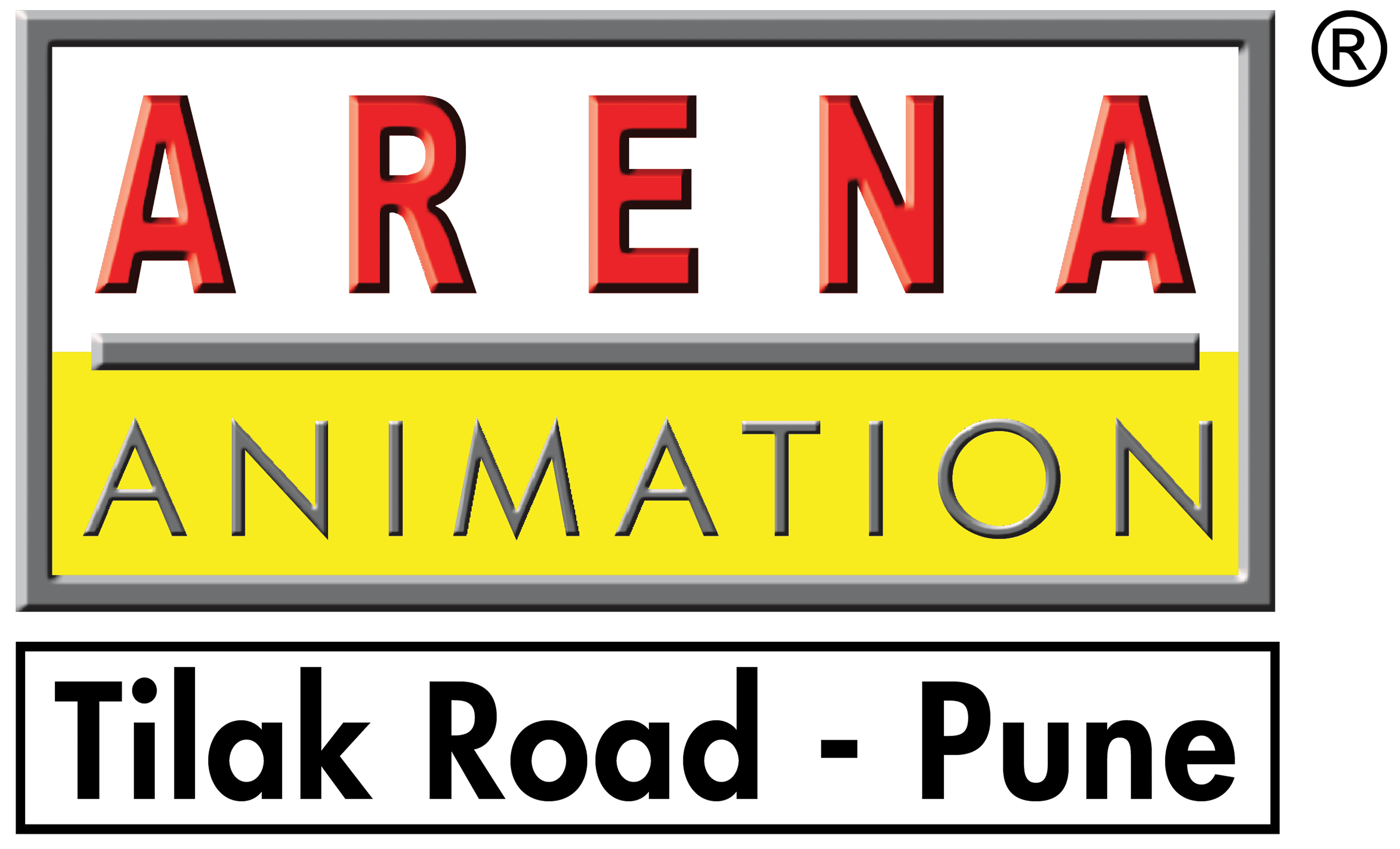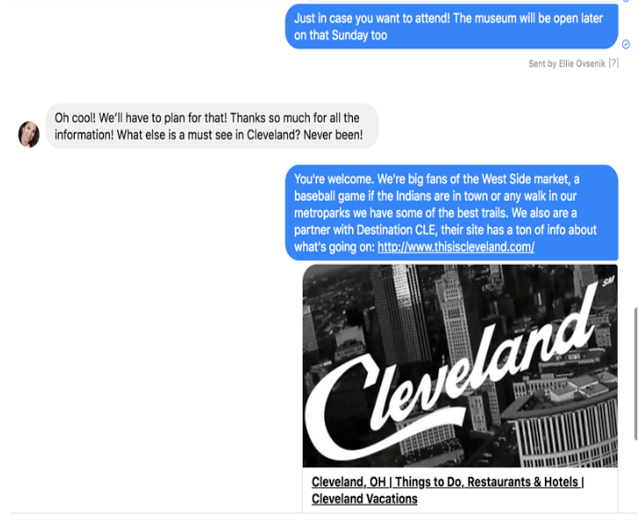Step1: Pick the right social media.
|
|
Facebook |
Instagram |
LinkedIn |
Youtube |
Twitter |
| Main Industry Impact |
B2C |
B2C |
B2B |
B2B/B2C |
B2B |
| Social Media Site focus |
Sharing of news, content, stories |
Sharing of content, stories. |
Sharing of company and industry news/ discussion or videos |
Sharing of informative and entertaining videos |
Sharing of news, content, stories |
| Impact Website traffic |
Direct links from content posted; Ecommerce stores apps |
Direct links from content posted |
Direct links from content posted |
Direct links from content posted |
Direct links from content posted |
| Demographics |
Older |
Younger |
Professional |
Older/ Younger |
Older |
Step 2: Complete your profile – Username, e-mail id, profile images and descriptions.
Step 3: Check what your competitor is posting. Visit Ubersuggest.com and search for content posting for your primary keywords.
Step 4: Build a connection.
- A simple “ Thank you “ post
- Highlight followers Reviews and/ or comments
- Feature your most active followers
- Offer special “ Social media “ only discounts/sales
- Ask them what they want and deliver
- Run an appreciation contest
Step 5: Why Engagement is important than followers?
- You know the audience is real
- User-generated content is created
- Conversions are made
- You earn Trust
- Engaged followers build relationships
- Trusted followers refer / like / share / comment with choice
Step 6: Don’t Push people for business on day 1.
- Be patient to generate followers
- Increase content and build a relationship
- Wait period min 3 to 6 months; ideal – 9 months
8 Blogging tips that will drive traffic to your social media platform.
- Step 1: Write with “ You “ and “ I “
- Step 2: Paragraphs not more than 5 lines
- Step 3: Use Headings – Copyblogger.com
- Step 4: Write a Conclusions
- Step 5: Facts and Data backed by source
- Step 6: Use Images – Infographics
- Step 7: Thorough and actionable
- Step 8: Write a blog at least once a week
Case Study for Facebook Marketing.
Facebook Brand Awareness Case Study
The Rock & Roll Hall of Fame, a HubSpot customer, wanted to boost brand awareness and get more ticket purchases to their museum. Since they’d mainly used traditional customer outreach strategies in the past, they wanted to experiment with more ways of reaching audiences on social media.
Because the museum’s social media team recognized how often they personally used Facebook Messenger, they decided to implement a messaging strategy on the Hall of Fame’s official business page.
From the business page, users can click the Get Started button and open a chat with the Hall of Fame. Through the chat, social media managers were able to quickly reply to questions or comments from fans, followers, and prospective visitors. The reps would also send helpful links detailing venue pricing, events, other promotions, and activities in the surrounding area.
Since the Messenger launch, they claim to have raised their audience size by 81% and sales from prospects by 12%. The company claims that this feature was so successful that they even received 54 messages on an Easter Sunday.
Takeaway
Being available to connect with your audiences through Messenger can be beneficial to your business and your brand. While the Rock & Roll Hall of Fame boosted purchases, they also got to interact with their audiences on a personal level. Their availability might have made them look like a more trustworthy, friendly brand that was actually interested in their fanbase rather than just sales.
2.Facebook Reach Case Study:
In early 2016, Buffer started to see a decline in their brand reach and engagement on Facebook due to algorithm changes that favored individuals rather than brands. In an effort to prevent their engagement and reach numbers from dropping even further.
The brand decided to cut their posting frequency by 50%. With less time focused on many posts, they could focus more time on creating fewer, better-quality posts that purely aimed at gaining engagement. For example, instead of posting standard links and quick captions, they began to experiment with different formats such as posts with multi-paragraph captions and videos. After starting the strategy in 2016, they continued it through 2018.
Here’s an example of one an interview that was produced and shared exclusively on Facebook.
The Results: By 2018, Buffer claimed that the average weekly reach nearly tripled from 44,000 at the beginning of the experiment to 120,000. The page’s average daily engagements also doubled from roughly 500 per day to around 1,000.
In 2018, Buffer claimed that their posts reached between 5,000 to 20,000 people, while posts from before the experiment reached less than 2,000.
Although Buffer began the experiment before major Facebook algorithm changes, they updated this case study in 2018 claiming that this strategy has endured platform shifts and is still providing them with high reach and engagement.
Takeaways
It can be easy to overpost on a social network and just hope it works. But constant posts that get no reach or engagement could be wasted your time and money. They might even make your page look desperate.
What Buffer found was that less is more. Rather than spending your time posting whatever you can, you should take time to brainstorm and schedule out interesting posts that speak directly to your customer.
3.Facebook Video Views Case Study
In 2017, HubSpot’s social media team embarked on an experiment where they pivoted their video goals from lead generation to audience engagement. Prior to this shift, HubSpot had regularly posted Facebook videos that were created to generate leads. As part of the new strategy, the team brainstormed a list of headlines and topics that they thought their social media audience would actually like, rather than just topics that would generate sales.
Along with this pivot, they also experimented with other video elements including video design, formatting, and size.
Results: After they started to launch the audience-friendly videos, they saw monthly video views jump from 50,000 to 1 million in mid-2017.
Takeaways
Creating content that caters to your fanbase’s interests and the social platform it’s posted on can be much more effective than content that seeks out leads.
While videos with the pure goal of selling a product can fall flat with views and engagement, creative videos that intrigue and inform your audiences about a topic they relate to can be a much more effective way to gain and keep your audience. Once the audience trusts you and consumes your content regularly, they might even trust and gain interest in your products.
4.Facebook Lead Gen Case Study:
In 2019, Major Impact Media released a case study about a real-estate client that wanted to generate more leads. Prior to working with Major Impact, the Minneapolis, Minnesota brokerage hired another firm to build out an online lead generation funnel that had garnered them no leads in the two months it was active. They turned to Major Impact looking for a process where they could regularly be generating online leads.
As part of the lead generation process, the marketing and brokerage firms made a series of Facebook ads with the lead generation objective set. Major Impact also helped the company build a CRM that could capture these leads as they came in.
Results: Within a day, they received eight leads for $2.45 each. In the next 90 days, the marketing firm claimed the ads generated over 370 local leads at the average cost of $6.77 each. Each lead gave the company their name, email, and phone number.
Although these results sound like a promising improvement, readers of this case study should keep in mind that no number of qualified leads or ROI was disclosed. While the study states that leads were gained, it’s unclear which of them lead to actual sales — if any.
Takeaways
This shows how Facebook ad targeting can be helpful when you’re seeking out leads from a specific audience in a local area. The Minneapolis brokerage’s original marketing and social media strategies weren’t succeeding because they were looking for a very specific audience of prospective buyers in the immediate area.
Ad targeting allowed their posts to be placed on the news feeds of people in the area who might be searching for real estate or have interests related to buying a home. This, in turn, might have caused them more success in gaining leads.
5. Facebook Conversion Case Study:
Femibion, a German family-planning brand owned by Merck Consumer Health, wanted to generate leads by offering audiences a free baby planning book called “Femibion BabyPlanung.” The company worked with Facebook to launch a multistage campaign with a combination of traditional image and link ads with carousel ads.
The campaign began with a cheeky series of carousel ads that featured tasteful pictures of “baby-making places,” or locations where women might conceive a child. The later ads were a more standard format that displayed an image of the book and a call-to-action.
When the first ads launched in December 2016, they were targeted to female audiences in Germany. In 2017, during the later stages of the campaign, the standard ads were retargeted to women who had previously interacted with the carousel ads. With this strategy, people who already showed interest would see more ads for the free product offer. This could cause them to remember the offer or click when they saw it a second time.
Results: By the time the promotion ended in April 2017, ads saw a 35% increase in conversion rate. The company had also generated 10,000 leads and decreased their sample distribution cost by two times.
Takeaways
This case study shows how a company successfully brought leads through the funnel. By targeting women in Germany for their first series of creative “baby-making” ads, they gained attention from a broad audience. Then, by focusing their next round of ads on women who’d already shown some type of interest in their product, they reminded those audiences of the offer which may have enabled those people to convert to leads.
Source for above case studies – https://blog.hubspot.com/marketing/facebook-case-study