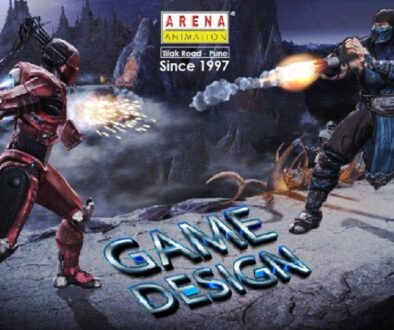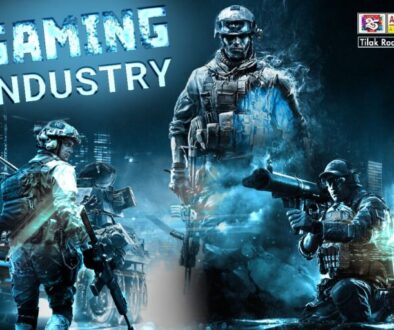Game Development Course using Unreal Engine
Article Contents
What Is Unreal Engine ?Can i use unreal engine for free ?How to work with unreal engine 5 ?Can you use unreal engine without coding ?Is unreal engine good for beginners ?Why unreal engine is better than unity ?What Is Unreal Engine ?
Epic Games, a prominent player in the video game and software development industry, is the creator of Unreal Engine, often known as UE. This platform empowers developers to craft simulations, edit audio and video, and craft animations. Notably, it has been instrumental in the creation of some of today’s most popular games.Can i use unreal engine for free ?
Yes, Unreal Engine is available for free with two licensing models:
Royalty-Free Model: You can use Unreal Engine for your projects without any upfront costs. However, if your project generates revenue beyond a specific threshold, you will need to pay a royalty fee to Epic Games. This fee applies only to the gross revenue that exceeds the threshold.Custom License Agreements: For more complex projects or specific requirements, you can negotiate custom license agreements with Epic Games. These agreements may involve upfront costs or conditions tailored to your project’s needs.Can you use unreal engine without coding ?
Yes, you can utilise Unreal Engine without knowing how to code by using its Blueprints visual scripting system. By using blueprints, you may build intricate gameplay interactions, systems, and dynamics without using conventional programming languages. Instead, a node-based visual interface is used to develop logic. Unreal Engine’s blueprints are a powerful tool for interactive content creation by designers, artists, and non-programmers. Here is a brief explanation of how Blueprints function:Node-Based Logic: Logic is created by connecting nodes in the Blueprint Editor of Unreal Engine. Each node stands for a certain action, occasion, or purpose.Visual Interface: By dragging and linking nodes on the canvas, you may construct your logic. Categories for nodes include input, math, flow control, and more.Event-Driven: Blueprints react to a variety of events, including player interaction, collisions, timers, and more.Custom Functionality: Using Blueprints, you can write your own functions and macros that you may reuse in other areas of your project. This lets you encapsulate complicated behaviours.Variables: Within Blueprints, variables may be used to change and store data. This information can be used to indicate player health, results, or any other pertinent details.Debugging: Blueprints come with debugging tools that may be used to find and correct logic problems.Blueprint Classes: For actors, characters, items, and more, you may construct Blueprint classes. You may use these classes to specify the characteristics and behaviour of your in-game objects.Even while Blueprints offer a coding-free approach to develop gameplay mechanics and user interactions, having a fundamental grasp of programming ideas might be useful. The fundamentals of conditional statements, loops, and variables still hold true even if blueprints employ a visual representation of programming logic.
Unreal Engine’s Blueprint framework provides a strong and convenient solution to generate whole games or experiences for people who don’t want to code interactive content.