Is VFX and Animation a Good Career?
The VFX and animation businesses are thriving currently. It is […]
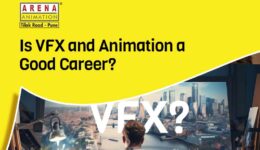
The VFX and animation businesses are thriving currently. It is […]

In recent years, the visual effects (VFX) sector has been […]

Imagine a world where you have the power to create […]

Date : 24th July, 2023 Venue : Savitribai Phule Auditorium […]

Since the evolution of humans, we have come a long […]

The students and We attended the TASI Event 2023 Animation […]

Visual Effects (VFX) refers to the techniques and processes used […]

What career after 12th? What are the top demanding courses […]

“The demand for excellent animated content , animators and VFX […]

1. Requirement in Vista Print – A’bad. Skill Set: Graphic […]