Graphic Design for Beginners: A Step-by-Step Guide
Graphic design is a visual communication process that combines typography, […]

Graphic design is a visual communication process that combines typography, […]
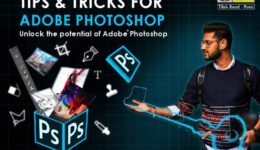
Adobe Photoshop is a simple tool to use but difficult […]
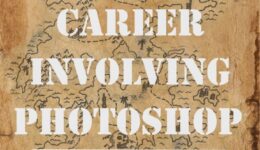
The career involving Photoshop in the Media & Entertainment sector is […]